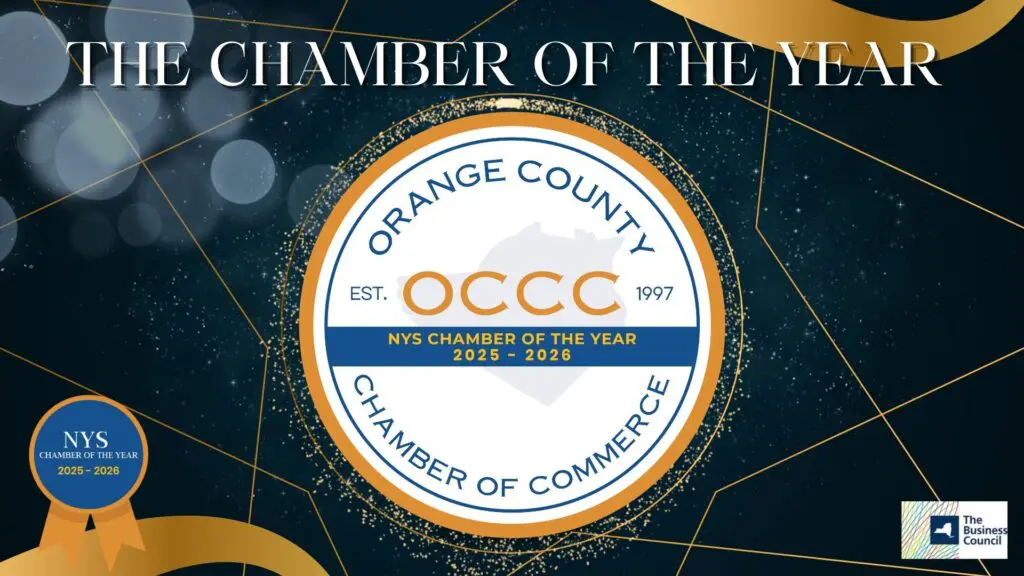Cybersecurity for Small Businesses in Orange County: A Practical Guide
TL;DR
Cybersecurity isn’t a luxury — it’s insurance for your small business’s survival. With rising threats like phishing, data theft, and ransomware targeting local companies, simple, consistent security habits make all the difference. This guide offers a quick roadmap for Orange County businesses to protect assets, reassure customers, and stay compliant.
The Local Cyber Landscape
From Costa Mesa design firms to Irvine logistics startups, Orange County’s small businesses face a shared challenge: cybersecurity threats are scaling down. Attackers no longer need to target big corporations — automated systems now scan for any weak link.
Why it matters locally:
Small businesses often handle sensitive customer data but lack dedicated IT staff, making them prime targets. A single breach can destroy customer trust, cost thousands, and trigger compliance issues.
Common Threats Facing Small Businesses
Here’s a short list of threats every Orange County Chamber of Commerce member should understand:
• Phishing attacks: Fake emails mimicking suppliers or clients.
• Ransomware: Data locked by hackers demanding payment.
• Password reuse: Employees using the same password across multiple sites.
• Unpatched software: Outdated apps leaving open doors for attackers.
• Insider risks: Careless or malicious employee behavior.
For a deeper understanding, check resources like CISA’s Business Cybersecurity Corner and Norton Small Business Protection.
Quick Reference: Common Threats and Preventive Actions
How-To Checklist: Strengthen Your Cybersecurity in One Week

Day 1: Update all software and operating systems; Install reputable antivirus (try Bitdefender Small Office Security)

Day 2: Enable MFA for all accounts (Google Workspace, Microsoft 365, payroll tools)

Day 3: Back up data to a secure cloud service like Dropbox Business or an encrypted external drive

Day 4: Train your team — even 15 minutes on recognizing phishing emails helps

Day 5: Review who has access to what; remove outdated accounts

Day 6: Create an incident response plan (who to call, what to shut down)

Day 7: Schedule a security review every quarter using a local IT consultant or NIST’s Small Business Cybersecurity Planning Guide.
The Document Security Factor
Secure handling of digital documents is often overlooked. Every contract, quote, or agreement carries sensitive data — and sending them unprotected invites risk.
By choosing to sign documents online using trusted platforms that feature encryption, identity verification, and audit trails, small businesses reduce the chance of tampering or fraud. These systems ensure every signature is traceable and legally valid, while building confidence with clients and partners who expect professionalism and data care.
Product Spotlight: Password Management Simplified
If you’re still sharing passwords through email or spreadsheets, it’s time to modernize. Tools like 1Password Teams, LastPass Business, and Dashlane Business make password hygiene effortless. They store credentials securely, fill them automatically, and alert you if a login is compromised.
FAQ: Small Business Cyber Questions, Answered
Q1: We’re a five-person company — are we really at risk?
Yes. Cybercriminals use automated tools to find vulnerabilities regardless of company size.
Q2: What’s the easiest upgrade I can make?
Enable multi-factor authentication everywhere. It blocks over 90% of common attacks.
Q3: Is cybersecurity expensive?
Not necessarily. Many protective steps — like staff training and software updates — cost nothing but time.
Q4: Should we outsource IT security?
If you lack in-house expertise, yes. Managed service providers (MSPs) in Orange County can monitor systems affordably.
For Orange County’s entrepreneurs, cybersecurity is less about paranoia and more about preparedness. A few smart choices — stronger passwords, secure document workflows, and consistent backups — can save you from a costly disruption. Make it routine, make it simple, and make it part of your business DNA.